Check your GEPCO Bill Online
Consumers can Check GEPCO online Bill with ease and get the duplicate bill in seconds.
Enter your 14 digit Reference Number in the below input field to get your Duplicate GEPCO Bill Online.
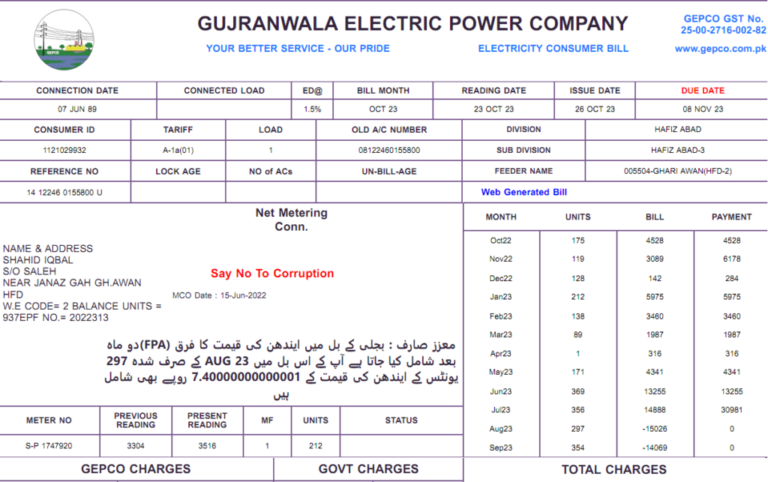
How to Check GEPCO Bill Online
Consumers can check their GEPCO online bills by putting their 14 digit reference number below and press the “Check Bill” button to get their GEPCO Bill copy online. Additionally You can get the duplicate GEPCO bill online within few seconds.
The displayed bill is the Updated Bill for the current month, In case you have lost your printed bill delivered by GEPCO at your home, You can easily print or download the duplicate GEPCO Bill.
GEPCO Bill – Detailed Overview
Once you get the GEPCO bill online, you can check the complete details regarding the electricity consumption. The number of units consumed, The cost of Electricity per unit and the Taxes details implemented on your Bill.
Also you can find the due date to pay your GEPCO bill, if you will not pay the Bill within the due date, then fine will charged to you. The amount of fine is also displayed in your Electricity bill.
Moreover, The charges are divided into 3 sections for the understanding of the consumer.
How to Save Electricity and Reduce GEPCO Bill?
Residents of Gujranwala region can follow the below guidelines to reduce their Electricity bill:
- Turn off all the Extra Lights, Fans and Air conditioners.
- Secondly, Switching to LED light bulbs can help you save on your electricity bill, as they use less energy than traditional incandescent bulbs.
- Adjust your thermostats in summer and winter. In summer Adjust the Thermostat of your Air Conditioner (AC) to reduce the Electricity consumption. Alternatively, in winter adjust the thermostat of your Electric Heating Appliances such as Electric Water Heater, Electric Heater etc.
- Reduce the usage after sunset to avoid extra Tariffs charged to you.
- Don’t overcharge your electronic devices like Laptop and Mobiles.
- Further to above, Always use high quality copper cables as they have low resistant losses which help you to save Electricity and hence reduce use bills.
After applying the above guidelines, you will obviously observe the difference in your GEPCO Billing amounts. Moreover We recommend you to periodically observe your GEPCO Printed Bill or the Duplicate online bill to see the impacts.
ABOUT GEPCO
GEPCO stands for Gujranwala Electric Power Company. GEPCO is Electrical distribution company which provides Electricity to the Districts of Gujranwala Region. During the 1980s, WAPDA’s power distribution network was divided into eight Area Electricity Boards (AEBs). Among these AEBs, Gujranwala was one, responsible for managing the power distribution system through GEPCO.
GEPCO Head office is located in Gujranwala, the complete address is given below:
Gujranwala Electric Power Company
565-A, Grand Trunk Road, Industrial Estate, Model Town, Gujranwala.
Contact #: +92-(055) 9200519
When GEPCO was founded?
Gujranwala Electric Power Company was founded in 1977, about 47 Years ago and Headquarter is based in Gujranwala.
Areas Covered by GEPCO
Areas covered by GEPCO includes Gujranwala, Sialkot, Narowal, Gujrat, Hafizabad & Mandi Bahauddin.

Nature of Business
It is Public Utility provider for the distribution of Electricity in Gujranwala District, Located in Punjab, Pakistan.
GEPCO Capacity
GEPCO Provides Electricity to more than 3 Million units.
GEPCO Meter Reading
GEPCO Introduced the meter reading service via sms to facilitate consumers. Consumers can get the meter reading information on every billing cycle through sms, after the GEPCO staff takes the meter readings. Usually GEPCO consumers get the meter reading information before issuance of their electricity bills. Meter reading information tells about the present or current meter reading.

How to subscribe for meter reading service
Consumers can avail this free service by filling the details on GEPCO website or by sending the reference number by sending sms on 0333-0430111.
To register for meter reading subscription through website, consumers need to provide the below listed details:
- Name
- Mobile number
- Reference number
Frequently Asked Questions (FAQ’s)
Find the 14 digit reference number on your GEPCO Bill and insert in the input field given at the top of this page or Use this link to Check your GEPCO Bill online.
After Entering the reference number, you will get the bill preview. At the top section of Bill preview page Press “Print” to download or Print the Duplicate copy of your GEPCO Bill.
Yes, You can pay your Electricity Bill online, Find the details of Online Payment Methods to Pay your GEPCO Bill.
If you are a new resident of Gujranwala Region or building new construction, You can apply for the New Connection for GEPCO Electricity Meter by finding the details here.
You can contact GEPCO Customer Service Helpline for General Inquiries or Online complaints by checking GEPCO HELPLINE Section. Also, the helpline numbers are mentioned on your GEPCO Electricity Bill.
You can find the updated meter reading from the meter image taken by GEPCO Staff, which is mentioned in your Electricity bill just below the Total Charges Section of bill along with the Meter number.
